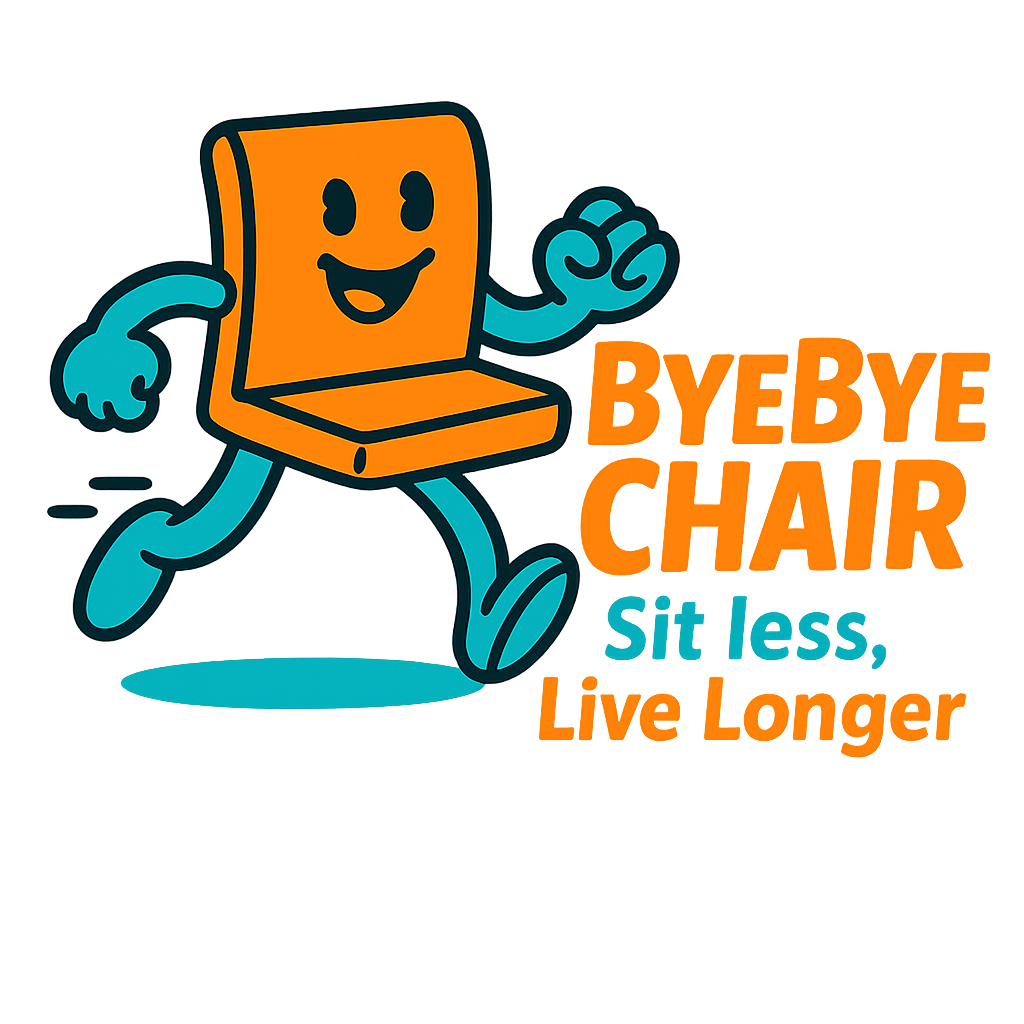Back pain, stiff shoulders, and tension headaches are some of the most common complaints among office workers today. While modern jobs increasingly require long hours at a computer, our bodies were never designed to sit still for extended periods. Poor posture not only causes discomfort but also reduces productivity, energy, and focus.
The good news? You don’t need expensive ergonomic chairs or standing desks to improve your posture. By practicing simple posture resets, you can relieve strain in under a minute and retrain your body to sit more comfortably throughout the day.
In this guide, we’ll explore three highly effective methods used by ergonomists worldwide:
- Neutral pelvis reset to align your spine
- The 90–90–90 sitting position for joint-friendly alignment
- Daily posture cues to keep your neck, shoulders, and back relaxed
We’ll also cover how often to reset, how posture affects breathing and focus, and why consistency is more important than perfection.
Why Posture Resets Work
Most posture problems come from repetition and habit. Sitting in one position for hours leads to muscular imbalances: your hip flexors shorten, your shoulders roll forward, and your neck extends toward the screen. A posture reset is like a quick “factory reset” for your body.
Think of it this way: even the most ergonomic chair can’t save you if you don’t move. But a simple 60-second reset every hour restores circulation, relieves pressure on the spine, and prevents small aches from turning into chronic pain.
1. Neutral Pelvis Reset
The pelvis is the foundation of posture. If your pelvis tilts forward (anterior tilt) or backward (posterior tilt), your spine compensates, leading to strain in the lower back and even tension headaches.
How to reset your pelvis:
- Sit tall at the edge of your chair.
- Place both feet flat on the floor, hip-width apart.
- Slowly tilt your pelvis forward (arching the lower back), then tilt backward (rounding the back).
- Stop in the middle—this balanced point is your neutral pelvis.
💡 Pro tip: Place your hands on the tops of your hips as you rock forward and back. This helps you feel the exact midpoint.
✅ Benefits:
- Reduces pressure on lumbar discs
- Engages core muscles naturally
- Prevents slumping and “computer hunch”
2. The 90–90–90 Sitting Position
Ergonomists often teach the 90–90–90 rule because it’s simple and universally effective. The goal is to maintain neutral joint angles to reduce strain.
- Hips: 90° angle, thighs parallel to the floor
- Knees: 90° angle, feet flat on the floor (use a footrest if needed)
- Elbows: 90° angle, wrists straight while typing or using a mouse
This position distributes body weight evenly, encourages upright sitting, and reduces the tendency to slouch.
💡 Pro tip: If your chair is too high and your feet don’t touch the floor, place a sturdy box or footrest under your feet. Small adjustments make a big difference.
✅ Benefits:
- Minimizes pressure on joints and ligaments
- Improves circulation in the legs
- Supports natural breathing and lung expansion
3. Simple Posture Cues to Reset Quickly
It’s unrealistic to sit perfectly all day. Instead, use micro-cues—short reminders you can repeat without thinking.
- “Ears over shoulders” → Pulls head back and prevents forward-neck posture.
- “Shoulders down and back” → Counters hunching and opens the chest.
- “Sit tall, breathe deep” → Encourages neutral spine and diaphragmatic breathing.
- “Feet grounded” → Keeps your base stable and reduces fidgeting.
💡 Pro tip: Stick a Post-it note with one of these cues on your monitor. Every time you see it, adjust your posture.
4. The 60-Second Reset Routine
Here’s a complete posture reset you can do anywhere—no equipment required.
- Stand up and shake out your arms.
- Roll your shoulders backward 5 times.
- Reset your pelvis to neutral while standing.
- Inhale deeply, lengthening your spine upward.
- Exhale slowly, dropping your shoulders.
- Sit back down into the 90–90–90 position.
In just one minute, you’ve rebalanced your spine, increased blood flow, and given your brain a quick boost of oxygen.
How Often Should You Reset?
- Every 30–45 minutes: Stand, stretch, or walk briefly.
- Hourly: Perform the 60-second reset.
- Daily: Check your workspace setup—chair height, screen distance, and keyboard placement matter.
Consistency is more important than duration. Even short resets prevent cumulative strain.
Extra Ergonomic Tips for the Office
- Screen height: The top of your monitor should be at eye level. Looking down causes neck strain.
- Lighting: Reduce glare to prevent leaning forward and squinting.
- Chair support: If your chair lacks lumbar support, add a small pillow.
- Movement snacks: Stand during calls, walk to refill water, or stretch your chest for 20 seconds.
Conclusion
Ergonomics doesn’t require perfection—it requires awareness. By practicing posture resets that actually work—neutral pelvis, 90–90–90 sitting, and simple posture cues—you can prevent discomfort, improve focus, and protect your spine for the long term.
Remember: the goal isn’t to sit still like a statue but to move often and reset regularly. Just 60 seconds per hour can transform your comfort, health, and productivity.
➡️ Try it today: set a reminder, stand up, and reset your posture. Your back, neck, and shoulders will thank you.